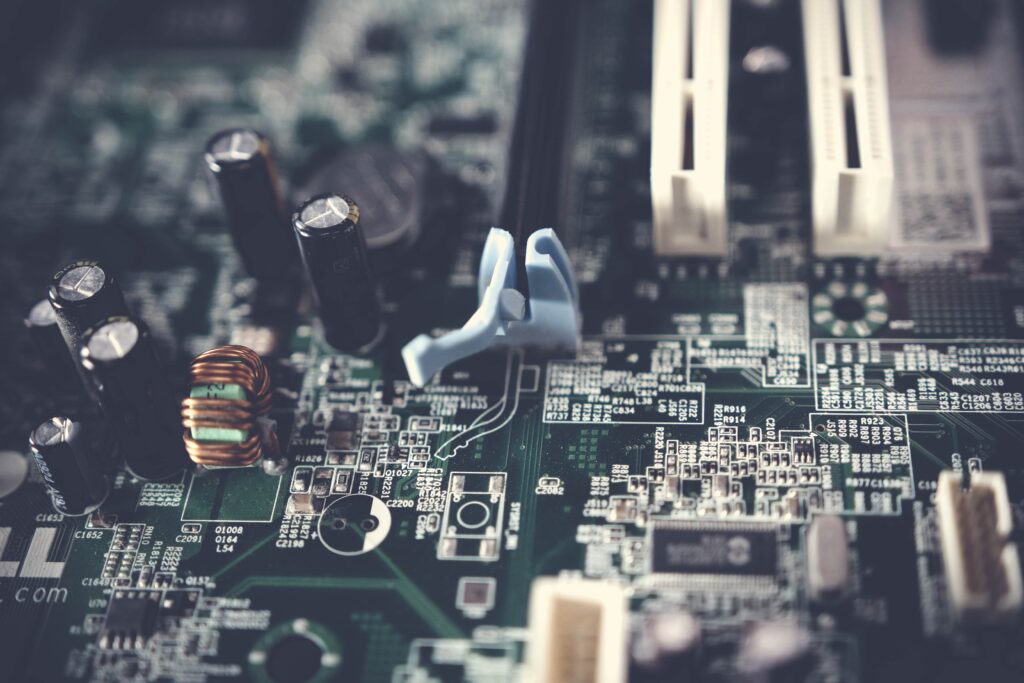
Definition of Hardware
Hardware is the physical components of a computer system. It is the tangible parts of the computer that can be touched and felt, such as the central processing unit (CPU), memory, storage, input and output devices, and networking equipment. Hardware is distinct from software, which is the intangible instructions that tell the hardware what to do.
Hardware and software work together to make computers function. Software provides the instructions that tell the hardware what to do, while the hardware provides the physical components that carry out those instructions. Without both hardware and software, a computer would be useless.
Types of hardware
Computer hardware can be broadly divided into two categories: internal and external hardware.
- Internal hardware is the components that are installed inside the computer case. These components are essential for the computer to function and include the CPU, memory, storage, and motherboard.
- External hardware is the components that are connected to the computer from the outside. These components are not essential for the computer to function, but they add additional functionality, such as the ability to input and output data, connect to the internet, and print documents.
Examples of internal hardware
- CPU: The CPU, or central processing unit, is the brain of the computer. It is responsible for executing all of the instructions that are given to the computer by the software.
- Memory: Memory, also known as RAM, is a temporary storage area for data that is being processed by the CPU.
- Storage: Storage is used to store data permanently, even when the computer is turned off. Common storage devices include hard disk drives (HDDs), solid-state drives (SSDs), and optical drives.
- Motherboard: The motherboard is the main circuit board in a computer. It connects all of the other internal components together.
Examples of external hardware
- Input devices: Input devices allow the user to interact with the computer. Common input devices include the keyboard, mouse, microphone, and webcam.
- Output devices: Output devices allow the computer to display or print information. Common output devices include the monitor, printer, and speakers.
- Networking equipment: Networking equipment allows the computer to connect to other computers and networks. Common networking equipment includes routers, switches, and modems.
Choosing the right hardware
When choosing hardware for your computer, there are a few things to keep in mind:
- What will you be using the computer for? If you are only going to be using the computer for basic tasks, such as web browsing and email, you don’t need to spend a lot of money on high-end hardware. However, if you are going to be using the computer for more demanding tasks, such as gaming or video editing, you will need to invest in more powerful hardware.
- What is your budget? Hardware can range in price from a few hundred dollars to several thousand dollars. It is important to set a budget before you start shopping for hardware so that you don’t overspend.
- What are your specific needs? Consider the specific features that you need in your computer, such as the amount of storage space, the type of graphics card, and the number of USB ports.
Conclusion
Hardware is an essential part of any computer system. It is important to choose the right hardware for your needs and budget. By understanding the different types of hardware and their functions, you can make informed decisions when purchasing a new computer or upgrading your existing one.
FAQs
Q: What is the difference between hardware and software?
Ans: Hardware is the physical components of a computer, such as the CPU, memory, storage, and input/output devices. Software is the intangible instructions that tell the hardware what to do. Hardware and software work together to make computers function.
Q: What are the different types of hardware?
Ans: Computer hardware can be broadly divided into two categories: internal and external hardware. Internal hardware is the components that are installed inside the computer case, such as the CPU, memory, and storage. External hardware is the components that are connected to the computer from the outside, such as the monitor, keyboard, and mouse.
Q: What are some examples of internal hardware?
Ans: CPU (central processing unit), Memory (RAM), Storage (hard disk drive, solid-state drive, optical drive), Motherboard, Power supply, Graphics card, Sound card
Q: What are some examples of external hardware?
Ans: Monitor, Keyboard, Mouse, Printer, Scanner, Webcam, Speakers, External hard drive, USB flash drive, Network adapter
Q: How do I choose the right hardware for my computer?
Ans: 1) What will you be using the computer for? If you are only going to be using the computer for basic tasks, such as web browsing and email, you don’t need to spend a lot of money on high-end hardware. However, if you are going to be using the computer for more demanding tasks, such as gaming or video editing, you will need to invest in more powerful hardware.
2) What is your budget? Hardware can range in price from a few hundred dollars to several thousand dollars. It is important to set a budget before you start shopping for hardware so that you don’t overspend.
3) What are your specific needs? Consider the specific features that you need in your computer, such as the amount of storage space, the type of graphics card, and the number of USB ports.
4) You can also consult with a computer technician or salesperson to get help choosing the right hardware for your needs.
Thanks for reading!!!
